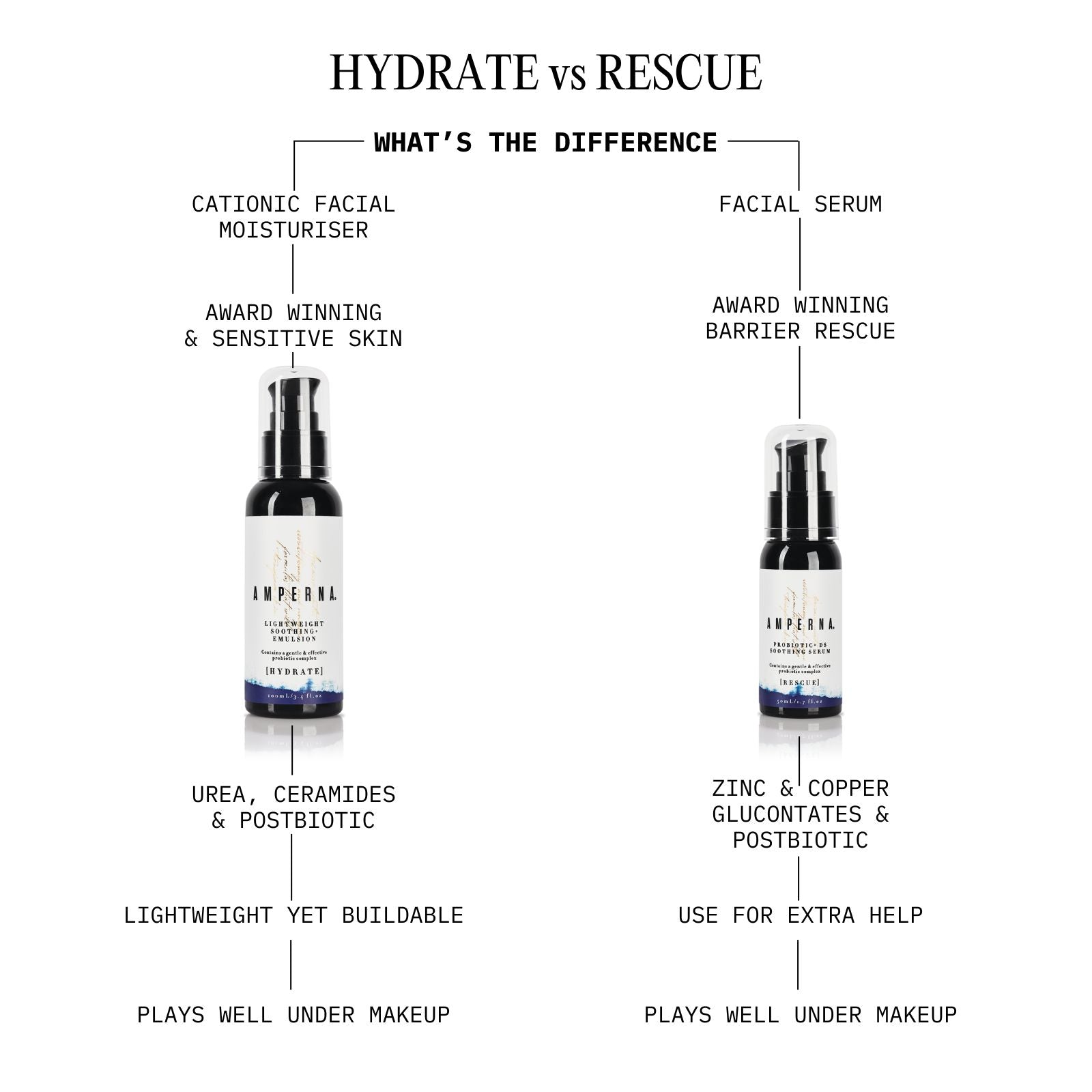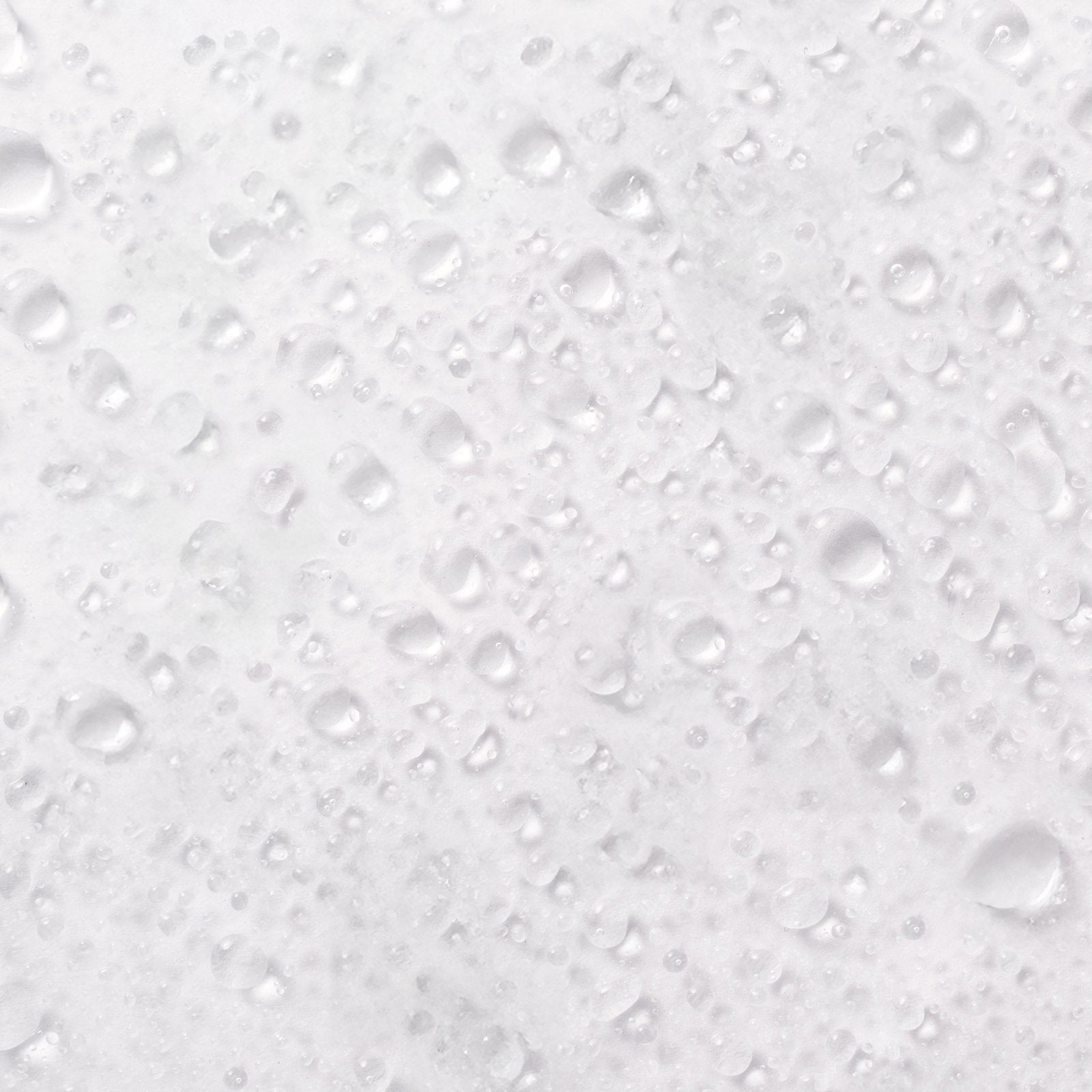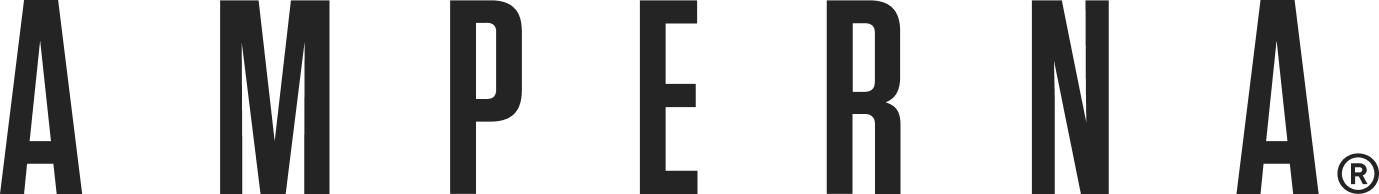AMPERNA® Website
Desktop
Go to the AMPERNA® product that you'd like to review. Scroll down to just below the product information and click the Write Review button. Fill in the form that appears with the review you'd like to leave!

Mobile
Go to the AMPERNA® product that you'd like to review. Scroll down to just below the product information and tap the Write Review button. Fill in the form that appears with the review you'd like to leave!

Desktop
Search Google for Amperna. Scroll down until you see the AMPERNA® Panel on the right. On this panel click the Write a review button. You will need to ensure you're signed in with your Google account to be able to leave a review.

Mobile
Search Google for Amperna. Scroll down until you see the AMPERNA® Panel. On this panel tap where it says Review. This will open the reviews section where you can then select the rating you'd like to give by tapping the number of stars for your rating. You will need to ensure you're signed in with your Google account to be able to leave a review.

Go to the AMPERNA® page on Facebook.
Click Reviews.
Click Yes to recommend the AMPERNA® or No to not recommend us.
Write a Recommendation. You can also select tags that are made available to recommend or not recommend a specific feature of the business.
Click next to Sharing to to select your audience.
Click Post.